Cracked screen got you seeing red? Battery life barely lasting a coffee break? It’s beyond frustrating when your trusty MacBook starts acting up. But don’t hit the panic button just yet. We’ve got the lowdown on how to get your Mac back in tip-top shape, fast.
In this guide, we’ll cover:
- Common MacBook screen and battery problems
- Why in-house repairs are often the best bet
- What to look for in a repair shop
- Tips for preventing future issues
Oh, and did we mention we can fix most MacBooks in a day or two? Yep, that’s right. At iPhone Repair 4 Less, we’re all about getting you back to work (or play) ASAP.
Common Macbook Screen And Battery Problems
A cracked or shattered screen is an obvious problem. It’s like a giant neon sign screaming “FIX ME!” But there are other, more subtle screen issues that can crop up:
- Dead pixels: Those tiny black dots that just won’t go away.
- Flickering or lines: A sign of a loose connection or failing display.
- Dimness or discoloration: This could indicate a backlight issue or a problem with the graphics card.
Even seemingly minor screen issues can worsen over time. It’s best to address them sooner rather than later.
Battery Blues
Sure, all batteries lose capacity over time. But if your MacBook’s battery life is suddenly shorter than a goldfish’s attention span, there might be something else going on:
- Rapid drain: If your battery is draining faster than you can say, “Charge me,” it could be due to a software issue, a power-hungry app, or a failing battery.
- Won’t charge: This could be caused by a faulty charging cable, a problem with the charging port, or a dead battery.
- Swollen battery: This is a serious issue and requires immediate attention. A swollen battery can damage your MacBook and even pose a safety risk.
Pro tip: If you notice any unusual swelling or bulging in your MacBook, stop using it immediately and take it to a repair shop ASAP.
When DIY Isn’t the Answer
While there are some DIY fixes you can try for minor issues, it’s usually best to leave major repairs to the pros. Especially when it comes to screens and batteries, messing around inside your MacBook can lead to more problems (and a hefty repair bill) down the line.
Case Study: We once had a customer who tried to replace their own battery. They ended up damaging the logic board, which cost them twice as much to fix as it would have if they’d just brought it to us in the first place.
So, save yourself the headache and let the experts handle it. At iPhone Repair 4 Less, we’ve got the tools, the experience, and the know-how to fix your MacBook right the first time.
Why In-House Repairs are the Way to Go
Nobody wants to be without their MacBook for weeks on end. That’s where in-house repairs come in. Instead of shipping your precious laptop off to some far-off repair center, you can drop it off at a local shop and have it back in your hands in a matter of days (or even hours).
Benefits of In-House Repairs
- Faster turnaround: No more waiting weeks for your MacBook to be shipped back and forth.
- Personalized service: You can talk directly to the technician who’s working on your laptop and get updates on the repair progress.
- Peace of mind: Knowing your MacBook is being handled by experts right here in town.
iPhone Repair 4 Less prides itself on quick turnaround times. Most screen and battery repairs can be done the same day or the next, so you can get back to your life without missing a beat.
A Word of Caution About Mail-In Repairs
While mail-in repairs might seem convenient, they come with their own set of risks:
- Shipping damage: Your MacBook could get damaged in transit.
- Communication issues: It can be difficult to get in touch with the repair center if you have questions or concerns.
- Delays: Shipping times can add days or even weeks to the repair process.
If you need your MacBook repaired quickly, in-house repairs are the way to go.
What to Look for in a Repair Shop
Not all repair shops are created equal. Here are a few things to consider when choosing a shop for your MacBook repair:
- Experience: Make sure the shop has a track record of successfully repairing MacBooks. Look for shops that have been in business for several years and have a reputation for quality workmanship.
- Warranty: A reputable repair shop will offer a warranty on their repairs. This gives you peace of mind, knowing that if something goes wrong, you’re covered.
- Customer service: The staff at the repair shop should be friendly, knowledgeable, and helpful. They should be able to answer your questions and put your mind at ease.
- Reviews: Read online reviews to see what other customers have to say about the repair shop. Look for reviews that mention the quality of the repairs, the speed of service, and the overall customer experience.
iPhone Repair 4 Less has been repairing MacBooks for over 13 years. We offer a 1-year warranty on all repairs, and our team is always happy to answer your questions. Plus, we have an A+ rating on the Better Business Bureau, so you can trust us to take good care of your laptop.
Tips For Preventing Future Issues
Nobody wants to deal with the hassle of repairs, especially when it comes to their beloved MacBook. So, let’s talk about some simple ways to keep your screen and battery in good shape:
Screen Savers
- Invest in a good case: A sturdy case can protect your screen from bumps, drops, and scratches. Look for one that offers both impact protection and a raised bezel to safeguard the screen edges.
- Handle with care: Avoid placing heavy objects on your laptop or carrying it around by the screen.
- Clean it regularly: Use a soft, microfiber cloth to gently wipe away dust and fingerprints. Avoid harsh chemicals or abrasive cleaners.
Battery Best Practices
- Avoid extreme temperatures: Heat and cold can damage your battery. Don’t leave your MacBook in a hot car or expose it to freezing temperatures.
- Optimize your settings: Adjust your screen brightness, turn off Bluetooth and Wi-Fi when not in use, and quit any power-hungry apps running in the background.
- Use the right charger: Always use the charger that came with your MacBook or a compatible replacement.
- Don’t let it fully discharge: While it’s okay to let your battery drain occasionally, try to avoid letting it get completely empty. Aim to keep it between 20% and 80% charged most of the time.
Taking good care of your MacBook can extend its lifespan and save you money on repairs in the long run. And if you do run into trouble, don’t hesitate to reach out to the experts at iPhone Repair 4 Less. We’re always here to help.
Conclusion
Your MacBook doesn’t have to stay broken. With a little knowledge and the right repair shop, you can have your trusty laptop back in action in no time.
- Common screen and battery issues are often easily fixable
- In-house repairs offer faster turnaround times and personalized service
- Choose a repair shop with experience, a warranty, and good customer service
- Take preventative measures to keep your MacBook in good shape
Do you need a screen replaced or the battery swapped out? Don’t stress. Swing by iPhone Repair 4 Less in Lafayette. We’ll get your Mac back to you in a flash so you can get back to doing what you do best.

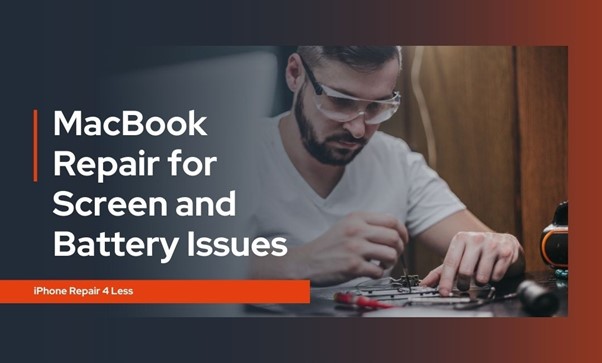


Write a Comment