Sometimes iPhones will get stuck on the Apple logo in the perpetual reboot cycle. Usually, the cause of this is the hard drive capacity has become full. When that happens it’s an easy fix that simply requires hooking up to a computer putting the device in recovery mode and restoring it to factory settings. What happens when you’re stuck on the Apple logo and you try to restore and you get error 4013.
Many times the solution is simply a different cable or rebooting your computer or even a reinstalling iTunes. But with the iPhone X iPhone XS and iPhone XS max the error 4013 is a much more technical issue. Thankfully we’ve seen it many times here at IPhone Repair 4 Less in North Lafayette at the corner of Moss and Pont Des Mouton, so we have solutions for you. When you find yourself stuck with an iPhone on the Apple logo come by our iPhone repair store and we can help you get back up and running fast and affordably.
What seems to happen with the iPhone X, iPhone XS, iPhone XS max is the front flex cable that controls the face identification and the top audio speaker can go out causing the dreaded boot loop. This can be cause my a number of issues but the most common is liquid damage. When this happens we can replace the front flex cable and bring your iPhone back to life. The first thing we will do is simply open the device and unplug the front flex cable and then attempt to reboot. See photos below:
Once we have officially determined that the front flex cable on the iPhone X or XS max is the cause of the boot loop, we can then repair the iPhone. This particular error 4013 issue is normally $50 to repair at our iPhone repair shop in Lafayette.
Thanks for reading and we look forward to seeing you soon!

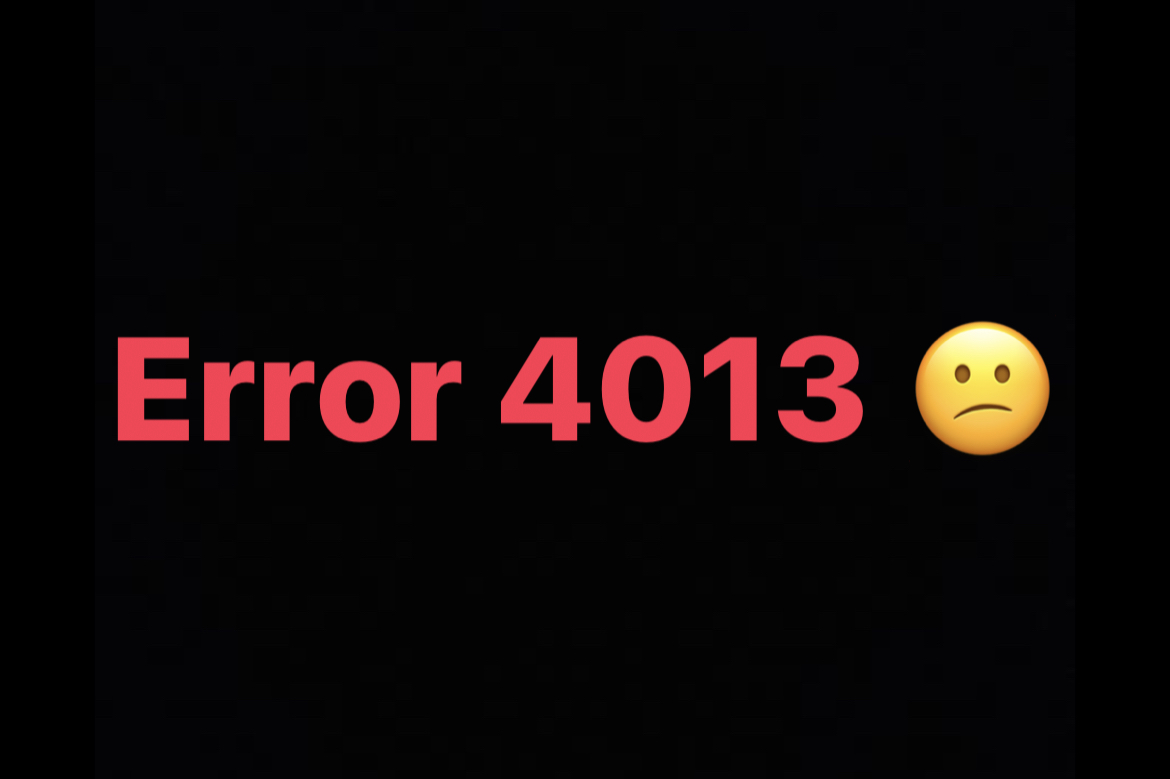



Write a Comment