There’s no denying that the iPhone is a remarkable piece of technology, masterfully designed, and loaded with impressive features. However, like any other gadget, it can occasionally fall prey to the wear and tear of daily usage, accidental mishaps, or technical faults.
To help you understand these issues better, we’re here to walk you through some common issues that an iPhone user can encounter and their corresponding solutions.
1. Cracked or Damaged Screen
Life happens, and sometimes, it happens to your iPhone screen, leading to an unsightly network of cracks or damaging the display. This issue doesn’t just mar the aesthetic appeal of your iPhone but can also severely impact the touch sensitivity and overall functionality of your device.
Getting a screen replacement is usually the best solution for this problem. A professional can accurately replace the damaged screen, reviving the device’s visual quality and touch sensitivity.
2. LCD Malfunctions
The LCD of your iPhone is the backbone of your visual experience, but it can experience issues. From displaying unexplained lines to showing incorrect colors or going completely dark, a problematic LCD can hamper your iPhone experience.
For such cases, an LCD replacement comes to the rescue. A skilled technician can replace the faulty LCD, restoring the bright, crisp display of your iPhone.
3. Back Housing Damage
The back housing of your iPhone plays a crucial role in safeguarding the internal hardware. If it gets cracked or scratched, it could expose the inner components to potential damage.
A back housing replacement is typically the best remedy for this issue. It re-establishes the phone’s protective shell, ensuring that the internals stay secure.
4. Faulty Charging Ports
Your iPhone’s charging port is the gateway to powering your device, but sometimes it can become faulty. This can result in slow charging, intermittent power supply, or even complete inability to charge.
A charging port replacement can resolve these issues. A new, functioning charging port will allow for consistent, efficient charging of your device.
5. Battery Issues
iPhone batteries are generally reliable, but they can sometimes develop problems such as rapid drainage, overheating, or refusing to charge.
Replacing the faulty battery with a new one is often the best solution here. A fresh battery ensures your device stays powered for longer and functions optimally.
6. Microphone Malfunctions
The microphone is an integral part of your iPhone, enabling you to make calls, record audio, and interact with Siri. However, it can sometimes malfunction, causing poor audio quality or complete loss of sound input.
The solution to this problem usually lies in replacing the malfunctioning microphone. A new, functional microphone will allow clear audio input, restoring your ability to communicate effectively.
7. Speaker Issues
Your iPhone’s speakers are key to your multimedia experience. However, they can sometimes produce distorted sound, low volume, or no sound at all.
In such cases, a speaker replacement is often required. This will ensure you can enjoy your media with clear, high-quality sound.
8. Camera Malfunctions
The iPhone camera is a powerful tool for capturing memories. However, it can sometimes malfunction, producing blurry images, weird colors, or refusing to open it altogether.
Typically, a camera replacement can resolve these issues. With a new camera, you’ll be able to capture sharp, high-quality images and videos once again.
9. Home Button Problems
The home button is a fundamental control point on many iPhone models. But when it starts to stick or stop responding, it can greatly impact your ability to navigate your device.
A home button replacement is usually the fix for such issues. A functional home button will restore smooth, responsive navigation.
10. Issues with the Power Button
The power button is vital for controlling your iPhone. If it becomes unresponsive or stuck, it can make it difficult to switch your device on or off.
Replacing the power button is a common solution to this problem. A new, functional power button ensures you can power your iPhone on and off with ease.
11. Faulty Volume Buttons
The volume buttons let you control your iPhone’s audio output. However, they can sometimes get stuck or stop functioning, leaving you stuck with too loud or too soft sound.
A volume button replacement can typically fix this. With functioning volume buttons, you can comfortably control your device’s audio levels.
12. Touch ID or Face ID Issues
Both Touch ID and Face ID are essential security features of your iPhone. However, they can sometimes fail to recognize your fingerprint or face, leaving you locked out of your device.
In such cases, a visit to a technician is necessary. They can diagnose and fix the issue, ensuring you can once again unlock your iPhone swiftly and securely.
13. Software Glitches
iPhones can sometimes experience software issues that cause apps to crash, the device to freeze, or certain features to stop working.
In such cases, a software update or a factory reset is often the solution. Be sure to back up your data before attempting these fixes.
14. Connectivity Problems
Wi-Fi or cellular connectivity problems can limit your iPhone’s functionality, causing slow internet, failed downloads, or poor call quality.
Resetting network settings or updating carrier settings can often solve this problem. If not, you might need a technician’s help.
15. Overheating
If your iPhone is overheating, it can lead to discomfort during use, reduced battery life, and potential internal damage.
Avoiding overuse, turning off unnecessary features, and keeping your iPhone out of direct sunlight can help manage this issue.
16. Slow Performance
If your iPhone starts running slowly, it can hinder your user experience, causing apps to open slowly, lag during use, or freeze.
Clearing unnecessary files, closing unused apps, and updating your software can often improve your device’s performance.
17. Problems with Bluetooth
If your iPhone’s Bluetooth isn’t working, it can prevent you from connecting to wireless devices, impacting your user experience.
Toggling Bluetooth on and off, resetting network settings, or updating your software can often solve these issues.
18. Problems with GPS
If your iPhone’s GPS isn’t working, it can hinder navigation and location-based apps.
Turning on and off location services, resetting location settings, or updating your software can often solve these issues.
19. Problems with the Proximity Sensor
The proximity sensor is a key feature of your iPhone, dimming the screen during calls when you hold the phone to your ear. If it malfunctions, the screen might not dim, leading to accidental touch inputs.
In such cases, restarting the phone, updating the software, or cleaning the sensor can often resolve the issue.
20. Water Damage
Despite some models’ water resistance, iPhones can still suffer water damage. This can lead to a variety of problems, from screen issues to internal damage.
Turning off the device immediately, drying it out, and getting professional help as soon as possible are essential when dealing with water damage.
iPhone Repairs We Undertake
As we’ve discussed, iPhones can encounter various issues in their lifespan. While some problems can be addressed with simple fixes, others require professional intervention. Let’s explore the common repairs that we regularly handle.
Screen Replacements
Screen replacements are a common repair due to the frequency of accidents leading to cracked or shattered screens. With professional help, a damaged screen can be replaced with a new one that restores the iPhone’s visual appeal and touch functionality. The aim here is to revive the high-quality display and smooth, responsive touch that iPhones are renowned for.
LCD Replacements
Just beneath the iPhone’s outer screen lies the LCD, a critical component responsible for displaying all your content. Problems with the LCD, such as vertical lines, distorted colors, or complete blackouts, can severely hamper your user experience. In these situations, replacing the LCD is the typical solution. A new LCD can restore the device’s display to its vibrant, dynamic original state.
Back Housing Replacements
Your iPhone’s back housing isn’t just for aesthetics; it plays a critical role in protecting your device’s internal components. Accidents can result in cracked, bent, or severely scratched back housing.
A back housing replacement can restore your iPhone’s physical integrity and good looks. More importantly, it can secure your device’s internals from dust, debris, and physical impact, keeping your phone’s hardware safe and sound.
Charging Port Replacements
The charging port is a gateway that powers your iPhone’s many functionalities. But wear and tear, dust accumulation or physical damage can render it faulty. Problems with the charging port can lead to slow or interrupted charging or even render your device unable to charge at all.
Replacing the faulty charging port with a new one can resolve these issues, allowing your iPhone to charge consistently and efficiently once again.
Battery Replacements
Even the most reliable iPhone batteries can sometimes run into issues like quick drainage, overheating, or inability to charge. In these instances, replacing the faulty battery with a new one can provide a long-lasting solution. A new battery can ensure your iPhone stays powered for longer, enabling it to perform at its best.
Microphone and Speaker Replacements
Your iPhone’s microphone and speakers are integral to your communication and multimedia experience. Problems with these components can cause poor call quality, low audio output, or even total loss of sound.
Replacing a malfunctioning microphone or speakers can restore your iPhone’s sound input and output capabilities, ensuring you can enjoy clear calls and high-quality audio once again.
Frequently Asked Questions
What are the most common problems with iPhones?
The most common problems with iPhones often include cracked or damaged screens, LCD malfunctions, battery issues, charging port problems, and microphone or speaker malfunctions. Issues with the back housing, software glitches, and connectivity problems are also common.
Remember, every iPhone model may have its specific set of common issues, owing to differences in design and hardware.
How can I solve my iPhone problem?
Many iPhone problems can be solved with simple solutions such as restarting the device, updating the software, resetting network settings, or performing a factory reset.
However, for hardware-related issues like a damaged screen, faulty battery, or problematic charging port, professional repair is often the best route. Always remember to back up your data before attempting any fixes.
Which iPhone is the easiest to fix?
The ease of repair can vary significantly among iPhone models. Generally, older models like the iPhone 6 or 7 are considered easier to repair due to their less complex design and greater availability of parts.
However, it’s always recommended to seek professional help for repairs to ensure the best results.
What is the typical life of an iPhone?
The lifespan of an iPhone can vary greatly depending on usage and maintenance. On average, iPhones are known to last between three to five years, or even longer with good care. Regular updates, careful handling, and timely repairs can significantly extend an iPhone’s life.
What causes damage to an iPhone?
Several factors can cause damage to an iPhone. Physical mishaps like drops or impacts can result in a cracked screen or damaged back housing. Water exposure can cause severe internal damage.
Prolonged overheating can affect battery life and overall performance. Dust or debris can block charging ports, and software glitches can lead to a host of issues. Regular maintenance and careful use can help minimize these risks.
Final Thoughts
We rely heavily on our iPhones in our day-to-day lives, and facing issues with these devices can be incredibly frustrating. However, knowing common issues and understanding their solutions can ease this frustration. From screen and LCD replacements to dealing with battery and sound system issues, being aware of the remedies can often be half the battle.
Remember, while some issues can be addressed with simple at-home fixes, others require professional help. In these cases, don’t hesitate to seek the assistance of a skilled technician.
By combining your newfound knowledge with the expertise of a professional, you can ensure your iPhone stays in optimal condition for as long as possible. After all, a well-functioning iPhone is key to a seamless, enjoyable user experience.



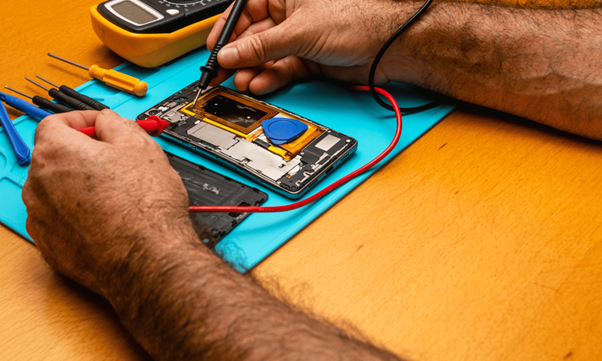

Write a Comment