That dreaded screen flicker stops you in your tracks, right? You probably wonder if your trusty MacBook is done for or if it’s just a simple fix. Figuring out the actual MacBook screen flickering repair cost can feel like a shot in the dark.
But hey, you landed in the right place. We see this flickering issue all the time and know exactly what needs to be done to get your screen back on track. We’ll lay out the costs and your best repair options.
Here’s what we’ll cover:
- Why your screen might be flickering
- What repair costs can you really expect
- DIY fix or call in the pros?
- Finding a trustworthy place to fix it
We’ve actually repaired tons of these flickering MacBook screens for folks right here in Lafayette. If you’re nearby and need it handled, our crew really knows their stuff.
| Issue Type | Estimated Cost Range (USD) |
| Software Glitch | $50 – $150 |
| Loose Display Cable | $150 – $300 |
| Damaged Screen | $300 – $800+ |
| GPU / Logic Board Issues | $400 – $800+ (often more) |
Why Your Screen Might Be Flickering
Let’s figure out why your MacBook screen is doing that annoying flicker thing. It’s frustrating, we know. The good news? It’s not always a total disaster. Usually, it boils down to just a few main culprits causing the problem.
Think of it like your MacBook is trying to tell you something’s a little off. It could be a software glitch, where things just aren’t talking to each other right. Or, it might be a physical problem, like a loose connection inside the machine itself.
Here are the main reasons we see screens start acting up:
- Software Mix-ups: Sometimes, after a macOS update or even just using a certain app, the system gets a little confused and causes display issues. A simple restart can often solve this temporary hiccup.
- Loose Display Cable: This happens pretty often, especially on older models or if the laptop has taken a hit. The thin cable connecting the screen to the logic board can work its way loose over time. Fixing this means opening up the MacBook.
- Graphics Processor (GPU) Issues: This is a bigger deal. If the graphics chip that powers your display is failing, it can cause all sorts of weird visual glitches, including flickering. This often points to needing a more complex logic board repair.
- Damaged Screen: If you’ve dropped or put pressure on your MacBook, the screen panel itself might be damaged internally. This physical trauma can definitely lead to flickering or other display oddities. Look closely for any hairline cracks or pressure marks.
Before you panic about the MacBook screen flickering repair cost, try restarting your MacBook first. Seriously. You’d be surprised how often a simple reboot fixes temporary software hiccups, causing the flicker. Also, pay attention to whether the flickering happens all the time or only when you’re using a specific application.
What Repair Costs You Can Really Expect
Nobody wants to spend an arm and a leg to fix a flickering screen. The truth is, the MacBook screen flickering repair cost isn’t a single, set price. It really depends on what’s causing that flicker in the first place.
Think back to the potential issues we talked about – software, a loose cable, the graphics chip, or screen damage. Each of those can have a wildly different price tag for repair.
Here’s a general idea of what you can expect in the US, based on the cause:
- Software Glitches: Often the cheapest fix. Sometimes a simple restart works. If you need a pro to diagnose and tweak software settings, this might just be a small diagnostic fee, maybe $50 – $150.
- Loose Display Cable: This involves opening the MacBook and reconnecting or potentially replacing a cable. The cable itself isn’t super expensive, so you’re mostly paying for the labor. Expect something in the range of $150 – $300.
- Damaged Screen: This is where costs can jump significantly. Replacing the entire screen assembly is a big job, and the parts are pricey, especially for Retina displays on newer models. You could be looking at anywhere from $300 to $800 or even more, depending on your specific MacBook model and year.
- Graphics Processor (GPU) or Logic Board Issues: These are generally the most expensive repairs. Fixing components on the logic board requires specialized micro-soldering. Costs often range from $400 to $800+. Sometimes, replacing the whole logic board is needed, which can push the price much higher, potentially making a new laptop a more sensible option.
Where you get it fixed also plays a big role. Apple Stores or Apple Authorized Service Providers often use new, genuine parts, but they can be on the higher end of the price scale. Third-party repair shops, like ours, can offer more competitive pricing, sometimes using high-quality aftermarket parts or performing board-level repairs that Apple might not.
Figuring out exactly what’s wrong is the first step to knowing the real MacBook screen flickering repair cost. This is why a good diagnosis is key.
We offer free diagnostics right here at iPhone Repair 4 Less. This means we can pinpoint the exact cause of your MacBook’s screen flicker without you paying a cent just to find out what’s wrong. Knowing the problem upfront helps you make the best decision about repair costs.
DIY Fix Or Call In The Pros?
It’s totally natural to think, “Can I just fix this flickering screen myself and save some money?” For some simple issues, you actually can! It depends a lot on why the screen is acting up in the first place.
If the problem points towards a software glitch, there are a few things you can try right at home. These steps don’t require special tools and carry little risk of damaging your MacBook’s hardware.
Here are some common DIY fixes many people try first:
- Restart Your MacBook: We mentioned this before, but it’s the go-to first step. Turning it off and back on can clear temporary system glitches.
- Check for macOS Updates: Make sure your operating system is completely up to date. Apple often releases fixes for bugs, and a display issue might be one of them.
- Reset PRAM/NVRAM: This resets specific memory settings your MacBook uses for things like display resolution, boot drive selection, and other system controls. You hold down certain keys during startup.
- Reset the SMC (System Management Controller): The SMC handles lower-level functions like power management, battery charging, fans, and keyboard backlights. Resetting it can sometimes resolve display problems tied to these systems. The process differs depending on your MacBook model.
- Check Display Settings: Open up System Settings (or System Preferences on older macOS) and go to the Displays section. Make sure the resolution is set correctly. You can try changing it temporarily to see if that affects the flicker.
- Test in Safe Mode: Starting your MacBook in Safe Mode loads only the most essential software. If the flickering stops when in Safe Mode, you know the problem is likely caused by a third-party application or a startup item.
Beyond software, you can do some basic external checks yourself. Make sure any external displays or adapters are securely plugged in, as loose connections there can sometimes look like the main screen is flickering. Also, visually inspect your screen and the hinge area for any obvious physical damage.
Finding A Trustworthy Place To Fix It
So, the DIY steps didn’t clear up that flickering screen, or maybe you just knew from the start it was something best left to the pros. Smart move. Messing with MacBook hardware without the right know-how can sometimes create bigger headaches.
When you need professional help, you have choices. Knowing the difference between them is key to getting your MacBook screen flickering repair cost figured out and the job done right.
Your Main Repair Options
Generally, you’re looking at two paths:
- The Official Route: This means taking your MacBook to an Apple Store or an Apple Authorized Service Provider. They use genuine Apple parts, which is a plus. However, they can be on the expensive side and sometimes lean towards replacing whole assemblies instead of fixing a smaller component.
- Independent Repair Shops: These are local businesses that specialize in computer or Apple device repair. Prices are often more competitive. A skilled independent shop can frequently perform more detailed, component-level repairs, which can save you money. They often offer faster service, too.
What Makes a Shop Trustworthy?
Choosing someone to hand your valuable MacBook over to needs care. Don’t just walk into the first place you see. Look for a shop that ticks these boxes:
- Macbook Experience: They should work on Apple laptops regularly, not just occasionally.
- Clear Diagnosis Process: A good shop figures out exactly what’s wrong before they start fixing it.
- Upfront Pricing: They give you a detailed quote after diagnosis, so you know the full cost before approving any work.
- Warranty Offered: They stand behind their repairs with a solid warranty on parts and labor.
- Good Reputation: Check online reviews and ask friends for recommendations. What do other customers say?
Meet Your Local MacBook Experts
If you’re here in Lafayette, Louisiana, we aim to be that trustworthy option you’re looking for. At iPhone Repair 4 Less, our technicians have seen pretty much every MacBook issue out there.
We make getting your screen fixed straightforward.
- ✅ Free Diagnostics: We pinpoint the exact reason for the flicker at no charge to you. You’ll know the real MacBook screen flickering repair cost
- ✅ Expert Team: Our crew specializes in Apple devices. We know MacBooks inside and out.
- ✅ 1-Year Warranty: We back our repairs with a strong warranty because we fix it right the first time.
- ✅ Fast Service: We work hard to get your MacBook back in your hands quickly.
We’re proud of the reputation we’ve built serving our community – folks have even voted us the #1 Phone Shop!
Questions to Ask Before You Decide
When you call potential repair shops, asking the right questions helps you compare and feel confident.
- Do you offer free diagnostics for screen flickering issues?
- What is the estimated cost range for this kind of repair on my MacBook model (be ready with your year/size)?
- What kind of warranty do you provide on screen repairs?
- How long do you typically take to complete this repair?
- Have you worked on MacBook screen flickering problems before?
Asking these questions helps you get a clear picture and find the best fit for your repair needs and budget.
Ready to Fix That MacBook Flicker with iPhone Repair 4 Less?
That screen flicker on your MacBook is definitely frustrating, but you now have a much better idea of why it happens and what the potential MacBook screen flickering repair cost might be. Being informed helps you make the best decision for your situation.
Here’s a quick recap:
- Common culprits include software bugs, loose internal cables, or hardware failures.
- Repair costs vary widely, from under $100 for a software fix to $800+ for screen or logic board issues.
- Trying basic DIY steps can sometimes resolve simple software-related flickers.
- For hardware problems, getting professional help is usually the safest and most effective route.
- Look for repair shops offering free diagnostics, clear quotes, and a solid warranty.
When you are dealing with a flickering MacBook screen right here in Lafayette, you need reliable help you can trust. Our team at iPhone Repair 4 Less handles these kinds of MacBook repairs regularly. We are ready to help you get your screen back to normal quickly and correctly.

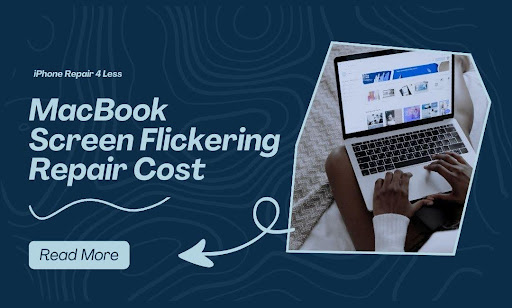

Write a Comment